
AeronauticaHelper
Your all-in-one AFK automation companion for Aeronautica, the ship/aircraft simulator on Roblox. Everything is different!
🚀 Introduction
Welcome to AeronauticaHelper – your all-in-one AFK automation companion for Aeronautica, the ship/aircraft simulator on Roblox. Whatever your feelings are about AeroHelper, throw them out the window! Everything is different!
AeroHelper has (probably) reached its end of life support. Thank you guys so much for everything. 🫡
🧾 Features
AeronauticaHelper v3.6 brings powerful automation features for complete AFK gameplay.
Boat AutoPilot allows you to AFK full job cycles by refueling, performing refresh maintenance, accepting the highest-paying job, starting the boat, steering the ship, ending the route, and repeating.
🌍 Supported Boat Routes
Long-Haul:
- • Leovetsk ⇄ Tikaranto
- • Leovetsk ⇄ Auchenburgh
- • Eisenhardt Municipal ⇄ Auchenburgh
- • Nordspyd ⇄ Norman
- • Nordspyd ⇄ Udyanapura
- • Kapa ⇄ Hipe
- • Umibutsu ⇄ Hipe
Express:
- • Leovetsk ⇄ Kitesboro
- • Rawaki ⇄ Harden
- • Rawaki ⇄ Amaras
View Route Map
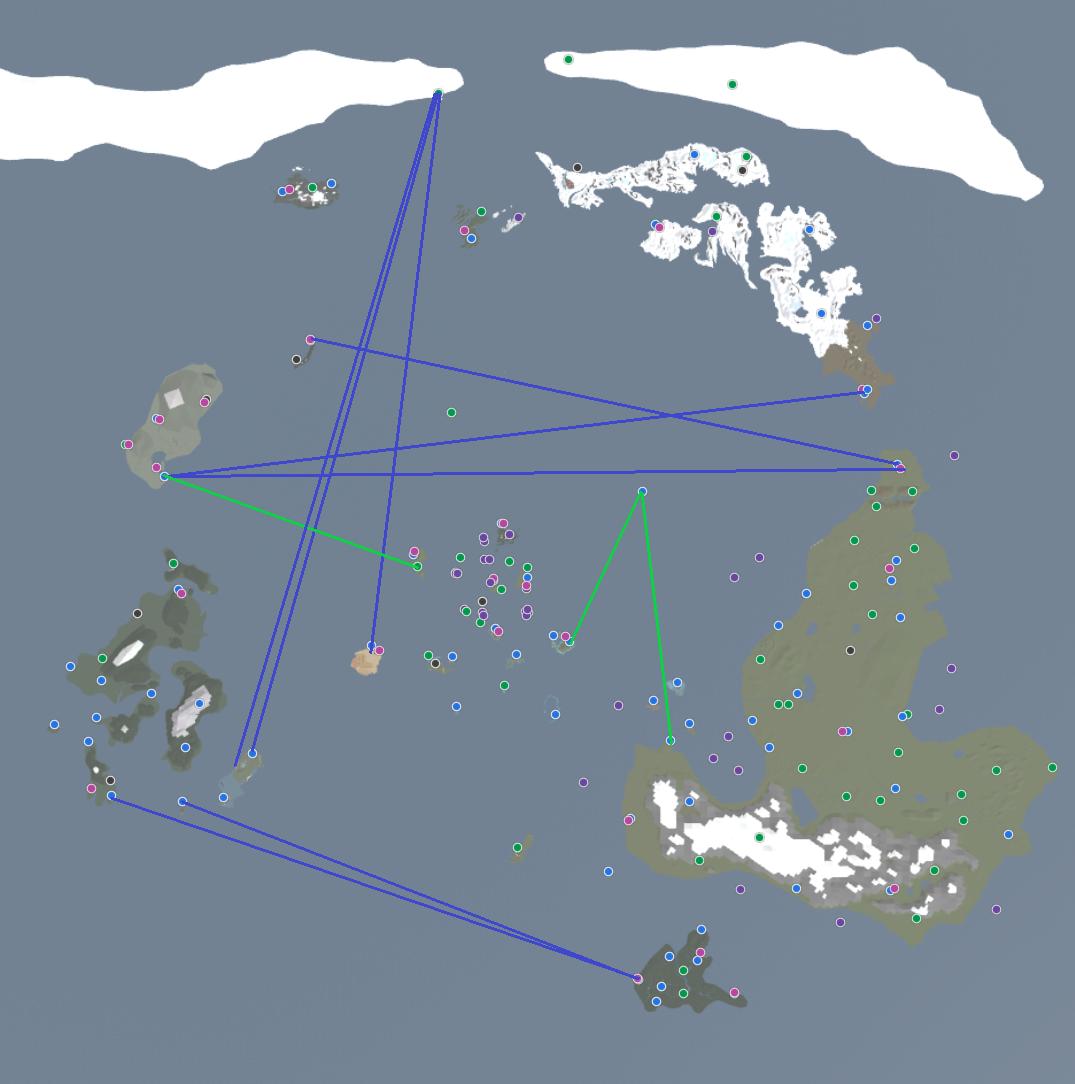
Blue lines: Long-Haul routes | Green lines: Express routes
Works similarly to Boat AutoPilot but includes altitude control. After spawning, it rises to 500 feet above terrain, then to user-defined altitude above sea level. Descends to 100 feet when 10 nautical miles from destination.
↗️ Supported Airship Routes
- • Nordspyd ⇄ Valois
Lines up your vehicle to match a target bearing. Uses OCR to calculate angle difference and applies smart turns via keypresses. Especially useful when navigating through multiple waypoints or tight paths.
Disconnected? Roblox crash? No worries – AeroHelper detects this and will quit the Roblox application, rejoin and continue the job at hand.
Sends alerts when disconnected, crashed, fuel low/depleted, collision or obstruction, OCR issues, and more. Critical alerts get an @everyone ping.
Briefly skips the vehicle spawning sequence once, allowing you to start AutoPilot even when you're already in the middle of a mission.
🔍 Feature Support Matrix
AeronauticaHelper supports different features across various vehicle types.
| Feature | Boat 🚢 | Airship 🎈 | Aircraft ✈️ | Helicopter 🚁 |
|---|---|---|---|---|
| AutoPilot | ✅ | ✅ | ❌ | ❌ |
| AutoSteer | ✅ | ✅ | ✅ | ❌ |
| AutoRejoin | ✅ | ✅ | ✅ | ✅ |
| Webhook Alerts | ✅ | ✅ | ✅ | ✅ |
| Anti-AFK | ✅ | ✅ | ✅ | ✅ |
🛠️ Installation Guide
Get started with AeronauticaHelper v3.6 in minutes
✅ Supported OS: Windows
⚠️ Note: MacOS Support has been dropped. I am extremely sorry for the inconvenience. If you or someone you know can make this work on Mac, reach out to me!
✅ Compiled Version: No Python setup required! Just download and run the executable. Perfect for users who want a simple, hassle-free installation.
Download the latest compiled release - no Python setup required!
Download Latest Release1. Extract the downloaded ZIP file to your desired location
2. Navigate to the extracted folder
3. Run AeroHelper.exe
├── AeroHelper.exe (main executable)
├── _internal (required libraries)
├── data.txt (created after first run)
├── log_data.txt (created after first run)
└── README.md
The compiled version includes all dependencies. Just double-click the executable and you're ready to start using AeronauticaHelper!
✅ Pro Tip: Create a desktop shortcut for easy access!
🆕 Version 3.6 Highlights
Latest improvements and new features
Fixed:
- • Auchenburgh AutoPilot spelling bug
- • Fuel extraction regex bug
- • Clicking 'End Sail' on red bug
- • Different OS language issues (?)
- • Webhook notifications bug
- • Waypoint locking (targets other than DEST) bug (still waiting for Fly to fix the in-game bug though...)
- • UI performance bug
- • Import minimal libraries
- • Removed Eisenhardt Municipal ⇄ Tikaranto Boat AutoPilot Route
- • 💥 Airship AutoPilot with customizable Altitude & Fuel Percentage
- • 👁️ New OCRs (hopefully this puts all the OCR errors to rest!)
- • 🌙 Because the OCR works better at night with nightvision on, AeroHelper enables nightvision from 17:00-07:00
- • Recently, I've learned that OCR Engines degrade over time without proper care... If the error rate is high, AeroHelper will take a brief break to reinitialize and clear the caches
- • Bearings are used when detected twice in a row
- • 📷 Images are upscaled & greyscaled before OCR processing
- • 🎯 New Boat AutoPilot Routes (thanks Yowane Haku)
- • 🔨 Auto Maintenance
- • 🔁 AutoRejoin now handles Roblox crashes
- • 👋 AeroHelper minimizes after starting
- • ⛽ Low fuel warning
- • ↔️ Auscultation detection and warning (leeway check)
- • ℹ️ New UI
- • 📢 Feedback to Developer
- • 🤚 Need Help button
- • 📰 Issues & News
- • ❌ AutoPilot incorrect lobby alert
- • ⚠️ Need Help redirect
- • 🔢 Decimals now work in the UI
- • ➕ And more!
Contributors & Libraries
Special thanks to all contributors and the Python libraries that made this project possible

SSkipr
Project creator and maintainer